How to Use Template Kits:
- Install Envato Elements Plugin: Go to Plugins > Add New in WordPress and search for Envato Elements.
- Download the Kit: After downloading, do not unzip the file.
- Upload the Kit: Navigate to Elements > Installed Kits and click Upload Template Kit.
- Import Templates: Start by importing the Global Kit Styles to set up site-wide settings, then import individual templates one at a time.
- Create Pages: Go to Pages, create a new page, and click Edit with Elementor. From there, you can import templates to customize your pages.
Loop Item Setup: If you need to customize product loops, go to Templates > Theme Builder, create a new loop, and import the loop templates.



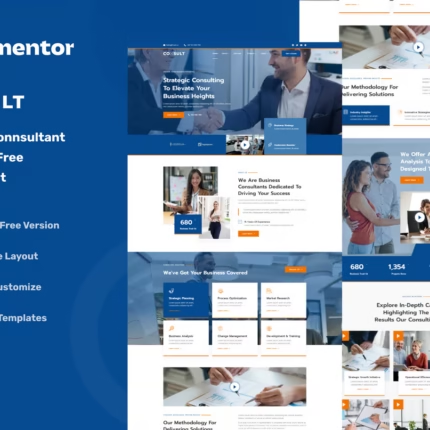
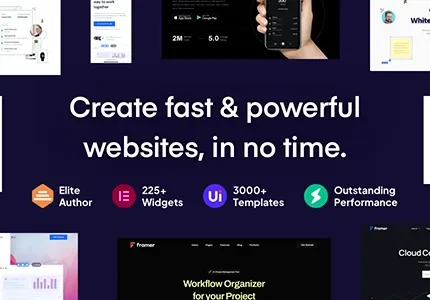


















Reviews
Clear filtersThere are no reviews yet.